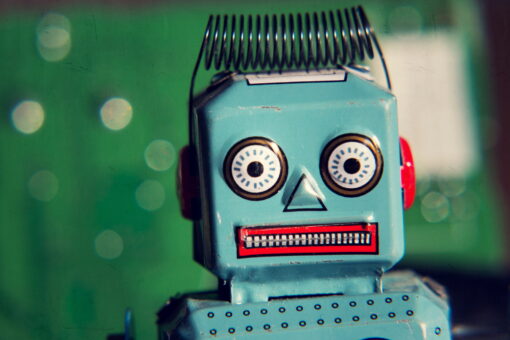Is it a good idea to write a 150,000 word thesis on an iPad?
This issue is something I never thought would ever come up as a question or something that a transcription company like TP Transcription Limited would ever need to think about, but in the last week we have been undertaking a project on behalf of a PhD student, who has been working on the end part of her thesis. She has spent the last five years writing her 150,000 word thesis and has done it on an iPad using the Word app.
Thesis Submission Panic
Unfortunately this has resulted in a significant number of issues arising regarding the format and layout. There is no problem at all with the content, but when it has come to the final submission and she has needed to set the pages in a decent format with the layout all sorted and ready to go, she has experienced considerable difficulties.
So getting back to the question – is it a good idea to write a 150,000 word thesis on an iPad?
The answer is definitely not, unless you want to spend a considerable amount of time afterwards putting everything into the right layout and format. This advice applies even if you use the Word app.
Our advice would be to do this on a PC in Microsoft Word or similar as the iPad is definitely not the place to put a thesis together. Although I guess that as we have benefited to the tune of a reasonable amount of money for the time we have spent assisting the PhD student with her thesis, perhaps I ought to encourage you to do your thesis on in iPad!
Layout Issues
The main reason difficulties arise is to do with the layout. Footnotes and cross-references as well as page numbers simply cause significant issues when using an iPad if the document is of a certain size. It is significantly easier to do all of these tasks using Microsoft Word, as it is set up to be worked from a desktop with the appropriate sized screen and the relevant controls at your fingertips on a keyboard. The iPad simply does not have this facility unless you start plugging in keyboards and use Microsoft Word software.
200-300 A4 Pages
To put this sort of size of document into context, 150,000 words is likely to be 200 A4 pages, if not 300, and the number of cross-references and footnotes will probably fill about 20 pages. Setting all of this out on an iPad is simply not a good idea.
Backup Issues
One of the other problems is that most people do not back up their work from iPads or do it correctly, or even check that the backup to icloud is working. This means that you also run the risk that your work is going to go on to your iPad, and should something happen to your iPad you will lose a significant amount of it that has not been backed up or saved. After all, it’s very difficult to simply plug a memory stick into an iPad to save emergency copies, whereas it is very simple with a desktop PC. Set up Google Drive – it works seamlessly for most people.
Use the iPad some of the time
We would recommend perhaps using the iPad to prepare certain elements of your thesis, but to keep the main content and layout version on your desktop PC, and it will save you significant issues when you come to submit at the end of your studies.
Profit for TP Transcription
So from a profit perspective of a transcription company occasionally supplying word document formatting services to very desperate clients working on a short notice, then absolutely I would advise you to do your thesis on an iPad! Generally however if I was being nice and thinking about it from the customer’s perspective I would strongly advise against it.